

Description
Photon UI is new premium responsive admin panel theme based on Twitter Bootstrap, available in both dark and light color scheme. Your clients will love using their backend console built with Photon UI Responsive Admin Panel Theme Template. Theme looks great on both desktop and mobile devices as we took special care to adjust the interface for luxurious user experience on smaller screens. Users with latest iPhone and iPad devices will be pleased with hi-res retina-ready graphics.
Please note that full user support is available Monday to Friday – we’ll do our best to swiftly react if you find a problem or a bug.
Why You’ll Love This Theme?
Beautiful Design
 We used selected Google Fonts and carefully adjusted each item for ultimate user experience.
We used selected Google Fonts and carefully adjusted each item for ultimate user experience.Responsive Retina Ready Design
 Theme looks great on both desktop and mobile devices as we took special care to adjust the interface for luxurious user experience on smaller screens.
Theme looks great on both desktop and mobile devices as we took special care to adjust the interface for luxurious user experience on smaller screens.Drag & Drop Rearrange
 Rearrange Widgets and Icons in Dashboard by dragging the item to it’s new location.
Rearrange Widgets and Icons in Dashboard by dragging the item to it’s new location.Infinite Level Responsive Menu
 We used awesome jsTree jQuery plugin to provide you with infinite level tree structure that works great across all screen sizes.
We used awesome jsTree jQuery plugin to provide you with infinite level tree structure that works great across all screen sizes.Widgets That Fit In Sidebar
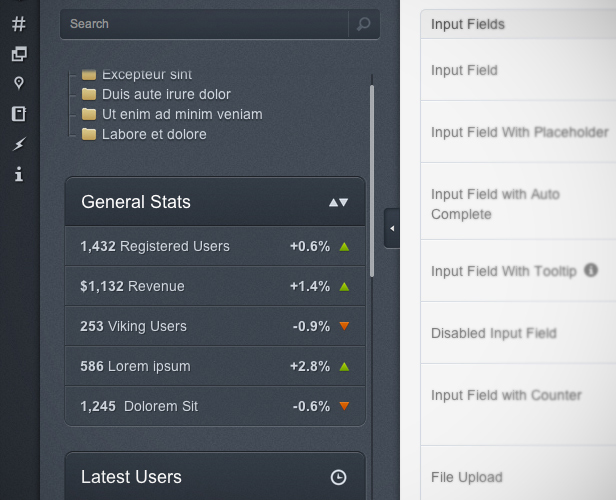 All Dashboard Widgets can be placed inside the left menu below or instead of the tree structure.
All Dashboard Widgets can be placed inside the left menu below or instead of the tree structure.Extra Space When You Need It
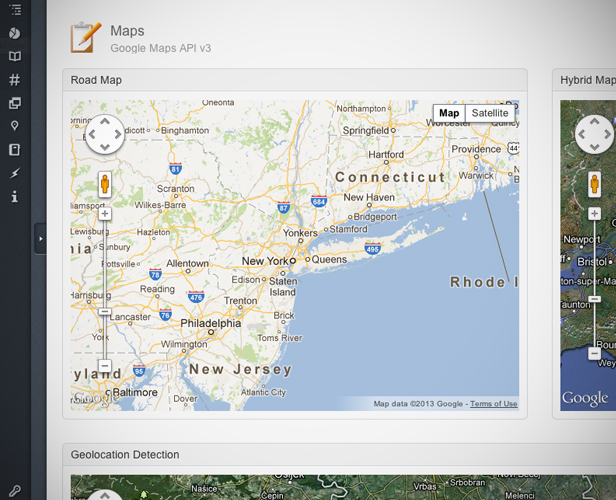 Sidebar can be closed to increase horizontal width to nearly 100 percent. Sidebar will “remember” it’s closed state until opened again.
Sidebar can be closed to increase horizontal width to nearly 100 percent. Sidebar will “remember” it’s closed state until opened again.User Navigation Menu
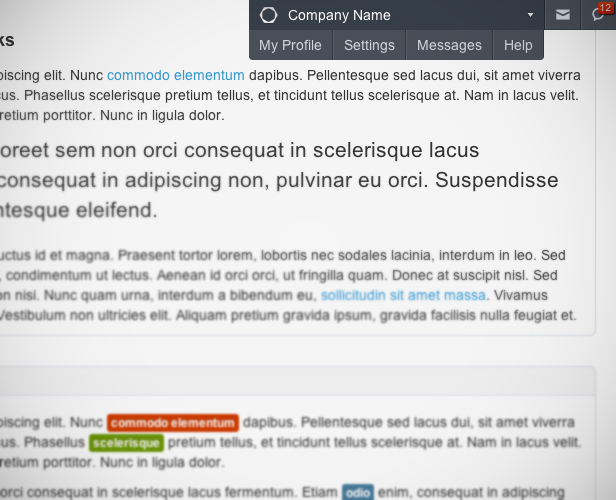 Menu can be customized with client’s name & logo. User Navigation Menu is carefully designed to morph thorough different screen sizes.
Menu can be customized with client’s name & logo. User Navigation Menu is carefully designed to morph thorough different screen sizes.Help Page Template
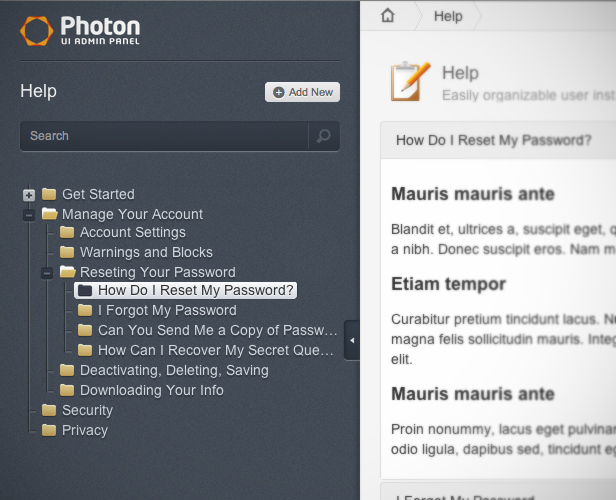 Create Help page for your clients that’s easy to navigate and reads well.
Create Help page for your clients that’s easy to navigate and reads well.Features
- Responsive Design – Theme looks great on both desktop and mobile devices as we took special care to adjust the interface for luxurious user experience on smaller screens.
- Build on Twitter Bootstrap – We used Twitter Bootstrap as a foundation to our theme, and took special care to keep our naming convention, layout and overall design principles as close to Twitter Bootstrap’s as possible.
- Retina Ready – Retina-ready means that all images (apart from some imagery provided with included 3rd party plugins) will look sharp on devices with double density pixel screens such as new iPads or iPhones.
- Well Organized File System – Developers will find Photon UI Admin Panel Theme file system easy to navigate and easy to understand.
- Grid – 12-grid support
- 3-tier Navigation
- 2-level Main Navigation Menu with icon support
- 2-level User Menu
- Main Menu
- Infinite Levels Tree support
- Can natively host any number of Dashboard Widgets
- Login Page – Fine-tuned login page design
- Dashboard
- Dashboard Menu – Can host options needed for user to further configure Dashboard
- Beautiful Quicklaunch Menu – Drag & drop feature to easily rearrange icons
- Widgets
- Drag & drop widgets to change their position in Dashboard grid
- Widget settings with great looking css3 animation effects
- Flexible Dashboard grid can host any number of widgets in a row – depending on screen size
- Bright and Dark Widget Designs provided
- Widgets List:
- Clock
- Countdown
- General Stats
- Latest Users
- Task Completion
- QR Code Generation
- Twitter Latest Post
- Overall Earnings (Graph Example)
- Overall Views (Graph Example)
- Realtime Data (Graph Example)
- Form Elements
- Input Fields – Normal input fields, with Auto Complete, inline hover – tooltips, character counter, File upload, Drag & Drop upload wrap-able in Twitter Bootstrap 12-grid system.
- Masked Input Fields – Supports Date masked input, Phone, Alpha-only, Numeric-only or any other masked input combination required.
- Autotabs – Once the maximum number of characters has been reached within a defined text fields, the focus is automatically set to the next one.
- Text Areas – Default Text Areas (resizable and non-resizable), auto-growing, with character counter, with word counter
- WYSIWYG elRTE Editor
- Select menus – Simple Select Menu, with filter search, simple multiple selection menu, multiple selection menu with filter search, dual multi select menu with filter search.
- Other Form Elements – Pretty Checkboxes & Radio Buttons, Various sizes and colors of Buttons, Tags, Star Rating, Spinners, Color Picker, Date & Time Pickers, Toggle/Switch Buttons.
- Form Validation – Popup and inline form validation support.
- UI Elements – Information, Success, Alert & Error Notifications, thin and thick Progress Bars, jQuery UI based Sliders, Inline Tooltip with various positioning options, Tabs, 3 graphic icon packs and 1 font-embedded icon pack, Spinners, Dialogs, Notifications, jQuery UI Accordion.
- Graphs and Statistics
- Graphs – jQuery Flot integration
- Simple Chart Example, Stacked Bar Chart Example, Pie Chart Example, Donut Chart Example, Realtime Data Chart Example
- Statistical Elements – Progress bar statistics, Gauge Statistics, Summary Statistics
- Typography – Typography examples included
- Code Highlighter
- Tables – Responsive Tables, Sortable and Default Tables
- Maps – Included examples of Google Maps API v3 usage:
- Location Detection
- Polygon Creation
- Roadmap and Hybrid Map
- Error Pages – with detailed error description tooltip
- 400 Bad Request
- 401 Unauthorized
- 403 Forbidden
- 404 Page Not Found
- 500 Internal Server Error
- 503 Service Unavailable
- 400 Bad Request – Dark Version
- 401 Unauthorized – Dark Version
- 403 Forbidden – Dark Version
- 404 Page Not Found – Dark Version
- 500 Internal Server Error – Dark Version
- 503 Service Unavailable – Dark Version
- Help – Easy to navigate help page template
Changelog
v.1.1
- Added New Light Color Scheme
- New and Improved Features
- New Dashboard Widget Feature: Click the new gear icon (visible on hovered widget only) to access Widget settings.
- New ‘Input Fields’ Feature: Drag and Drop Upload
- New ‘Other Form Elements’ Feature: Toggle/Switch Buttons
- New Main Menu Feature: Menu items that had long text (see Help page for example) hover state is added in desktop and tablet mode to show full item text in a tooltip for a more clear and smooth navigation.
- New Typography Feature: Three types of icon unordered lists added (Using background image, CSS font icon, inline font icon)
- Twitter Bootstrap upgraded to version 2.3.0
- Bug Fixes
- Spinners input field max attribute value corrected
- Minor font icon fix, in some rare cases bootstrap original icons were appearing in the background of font icon

Category : Templates, site-templates, admin-templates | Rating: