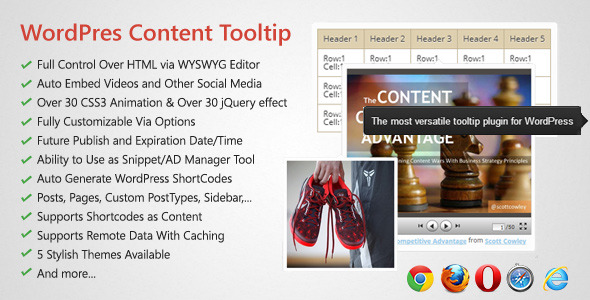

Description
Description:
A versatile WordPress tooltip plugin for displaying custom HTML contents on hover with effects. It enables your website to display related information on keywords, links, Images, labels,... simply by shortcode.
Usage is unlimited e.g:
- price table in wordpress tool tips
- Hover on image to see bigger preview tooltip
Features:
- Full Control Over HTML via WYSWYG Editor: Build your custom HTML in WordPress Native and familiar editor.
- Auto Embed Videos and Other Social Media with inline preview: Supports WordPress oEmbed so all you need to do to embed something into tooltip is URL.
You can use all of there services: blip.tv, DailyMotion, Flickr (both videos and images), FunnyOrDie.com, Hulu, Instagram, Qik, Photobucket, PollDaddy, Revision3, Scribd, SlideShare, SoundCloud, SmugMug, Twitter, Viddler, Vimeo, YouTube, WordPress.tv
- Future Publish and Expiration Date/Time: Best for using advertisements, time limited offers,...

- Fully Customizable Via Options: Over 20 Different Options in 7 Categories: Use your imagination to make use of this plugin.
- Unlimited ToolTips: Add items as much as much as you like.
- Supports WordPress ShortCodes inside HTML contents. Such as image tooltips
- Over 30 CSS3 Animation plus Over 30 jQuery effect and old browsers fallback

- Ability to Use as Snippet/AD Manager Tool: Some information shoukd appear at multiple places of web site, traditionally you need to copy/paste and duplicate contents, this plugin helps you to control all in one place. The idea of this feature is like signature at the end of emails.
- Auto Generate WordPress ShortCodes: Each tooltip has its own settings and a shortcode to be used everywhere. WordPress tooltip shortcode
- Supports Shortcodes as Content: Insert WordPress shortcodes in tooltip content and the results come out.
- Supports Remote Data With Caching Option.
- 5 Themes is ready.

- Cross Browser Compatibility: IE7-9, Chrome, Safari 4+, Opera and Firefox 4+
- Pure css: No images but fallbacks for older browsers.
- Free positioning: The popup code will be added to the document root so the position won’t be affected by your layout.
- Automatic orientation: The popup will try to stay in the visible area of the screen, even when scrolling or at the edges.
- Custom options for each tooltip: You can have different popups with different options on one page if you like.
- Single popup element: For best browsers compatibility and resource usage.
- Auto position with preferred position option.
- Export and Import tooltips via WordPress admin.
- And more…
Examples:

Live Preview click here

Category : Scripts, wordpress, interface-elements | Rating: